What is Augmentative and Alternative Communication (AAC)?
- AAC is Augmentative and Alternative Communication.
- Tools or technology that help people communicate if they can’t rely on speaking.
- It can be unaided (using just your body, such as facial expressions, gestures, and signs) or aided (using objects, pictures, or text).
- Can be accessed directly (touch or pointing) or indirectly (e.g., partner-assisted scanning, eye-gaze, switches).
Why AAC?
- Any child whose speech is not effectively meeting their communication needs can benefit from AAC.
- No tech (e.g. gestures), light tech (e.g., pictures, core board), high tech (e.g., iPad app)
- AAC helps an individual send and/or receive messages
- AAC supports Autonomy
- Using AAC can reduce frustration
- Using AAC can increase participation
Lanyard AAC
- You may see staff wearing the lanyard core board below.
- The lanyard board can be used to model keywords and/or “interpret” when a child is unclear or having difficulty sending a message.
- Remember: there is no demand for the child to have to imitate!
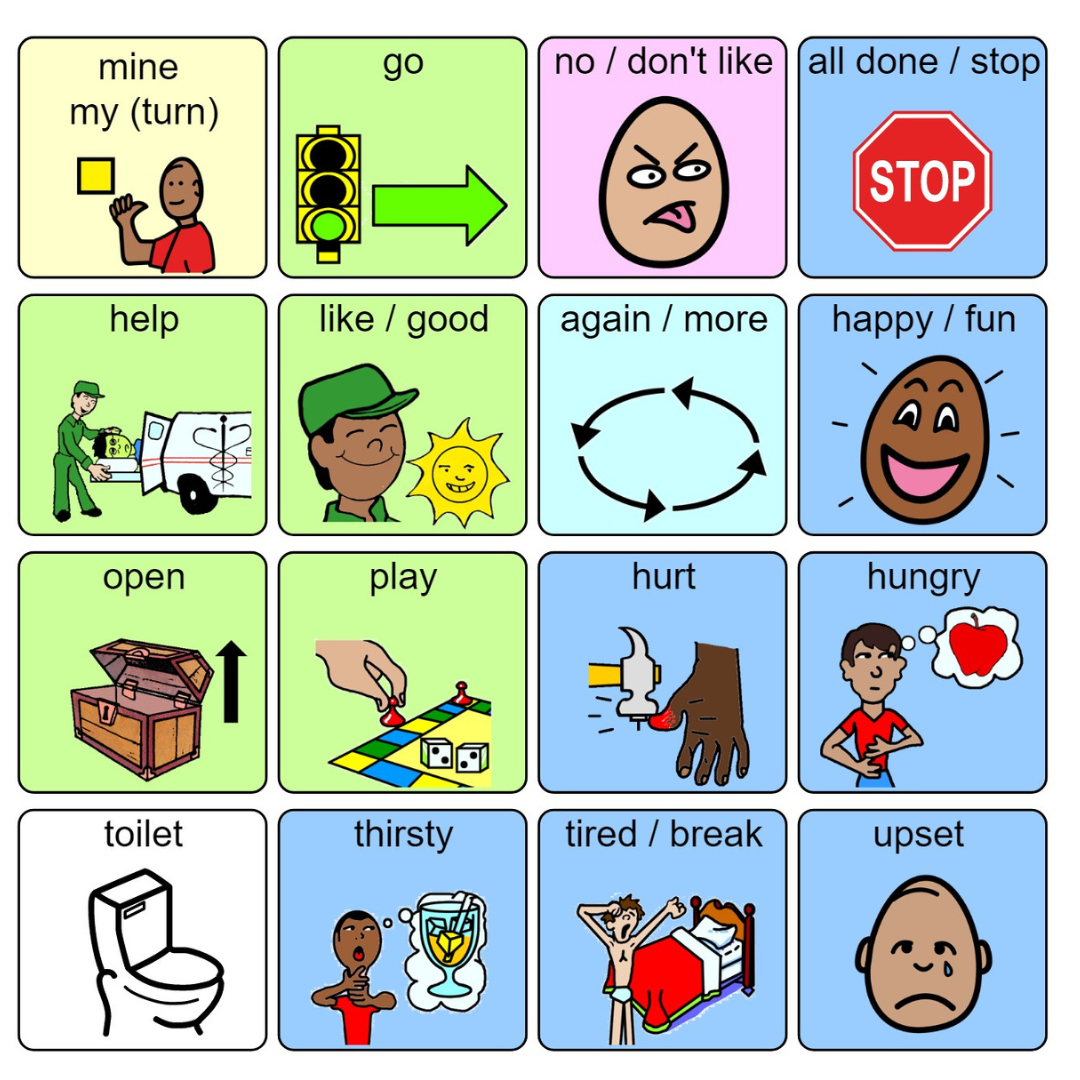
Pixon-112 Core Board
- You may encounter the core board below around our new Ajax Headquarters.
- Try using the board to model keywords and/or ‘interpret” when a child is unclear or having difficulty sending a message.
- Remember: there is no demand for the child to have to imitate!
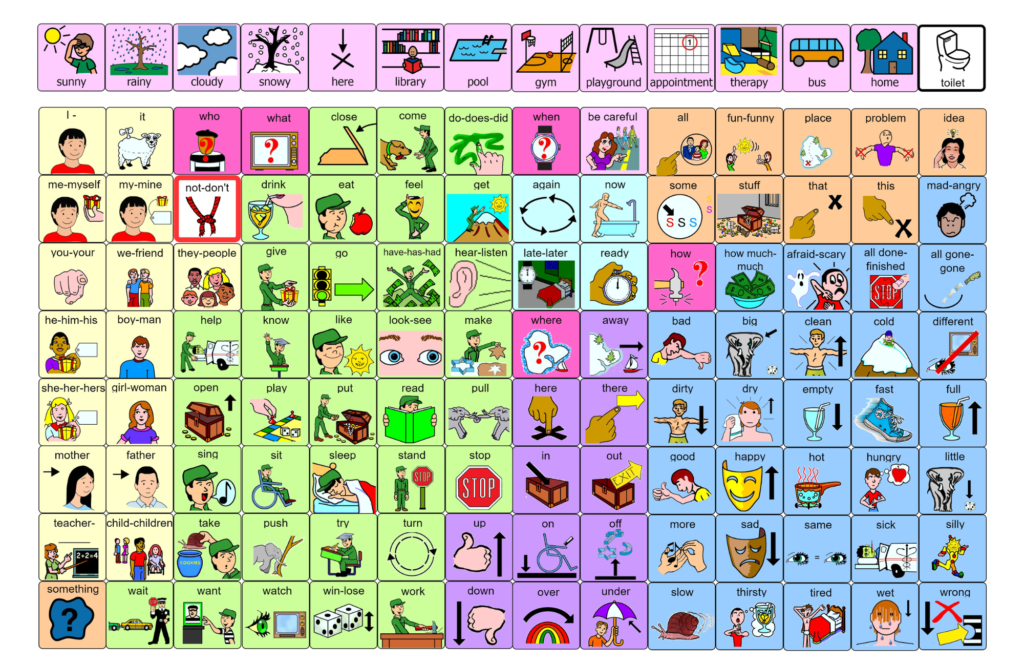
How you can support a child or youth who uses AAC systems.
- Have the AAC system (e.g. lanyard board, core board, or device) available and accessible.
- BRING the child’s AAC system (e.g., core board, device) to all appointments and have it out / accessible.
- Acknowledge all communication.
- Normalize the use of AAC by modeling the use of AAC.
Model without pressure/expectation
- Say something using the AAC (touch a button on a device or point to an icon on their core board that matches your words)
- Wait expectantly (opportunity to respond)
- If the child says something, respond! If the child doesn’t say anything, that is okay!
- Repeat!
What can we model?
- Talk about what the child is doing
- Talk about what you are doing
- Greeting or saying goodbye
- Sharing enjoyment!
- Commenting on an action/object
- Sharing a feeling
- Protesting
- Indicating the need for a break
- Requesting an item or action
- Asking for help
- Start small and build on success
- Pick 1-2 core words to focus on at first and use them repeatedly until they are comfortable.
- THEN add more words to their repertoire.
Tips for using AAC
- Keep the system close! (Take it out of the backpack or bag!)
- Presume competence!
- Give time for the child to respond!
- Exploration is okay! Respond in the same way you would if they were babbling verbally.
- Use full sentences and model keywords.
- DON’T force the child to imitate.
- DON’T use hand-over-hand prompting.
- DON’T tell them to use the AAC system (board or device), especially if they have already communicated a message successfully! You can always support their learning by modelling back their message as a way to acknowledge their words.
- It can take time for a child to learn to use an AAC system. Don’t give up!
- DON’T take away the device/board if the child is not repeating or cooperating. That is their voice!
Additional resources to help:
- Aided Language Stimulation (Modeling)
- Commenting with AAC
- Core Modeling Plan
- Teaching Communication – Have Fun First!
- Language Functions and AAC – Teaching Commenting
- Language Functions and AAC – Teaching Protesting
- Language Functions and AAC – Teaching Requesting
- They have an AAC device!
- Ideas for Vocabulary When Modelling the Core Board (112)
- How to Use a Pixon® Board
- Using a Total Communication Approach
- Lanyard AAC
- Pixon-112 Core Board
