
About our Adaptive Resource Loan Program
Finding the right adaptive resource for your student can be costly and time-consuming. One thing I have found difficult over the years is having a range of technology at our disposal that would appeal to a variety of developmental levels, access needs and interests. While working with students with a wide range of physical, occupational and communicative needs, I have narrowed down an inventory of assistive technology that has been most beneficial in our setting. I offer these tools for you to borrow free of charge so that you can “try before you buy” from your preferred vendor. It is our hope that as you “Switch It Up,” more educational professionals and parents will be exposed to a wider range of technology to further support the development and use of assistive technology in the Durham Region.
If you have any questions about the program or to make a custom request for adapting resources, please reach out to Shaun Maddock, Education Consultant, at shaun.maddock@grandviewkids.ca

How it works
The Switch It Up program is currently available to staff in Durham District School Board as well as parents of students at Grandview School.
Follow these steps to borrow a resource from our collection:
- Select an item from our inventory that meets the needs, goals and interests of your student.
- Fill out the Contact Form with the required information.
- A staff member from Grandview School will reach out to you.
- The item will be sent to you through the school courier.
- You will return the item on the agreed-upon date in clean, working order through the school courier.
Contact Form
To request a device from the Switch It Up program, please fill out the contact form below.
Switch Adapted Toys
Switch Adapted Dice Roller – IN STOCK

Description: This switch adapted dice roller is a fun option for students who may not be able to physically roll the dice. Use it for numeracy activities such as adding or make board games and games of chance more inclusive.
Switch Adapted Light Spinner – IN STOCK

Description: This switch adapted light spinner is a student favourite that provides immediate spinning light feedback at the push of a switch.
Switch Adapted Dinosaur Roller Coaster – IN STOCK

Description: This new addition to our inventory was designed by a Durham District School Board student! As a student presses the switch the dinosaurs climb the stairs and roll down the track. Also has lights and sounds which draw attention.
Switch Adapted Duck Roller Coaster – IN STOCK

Description: This new addition to our inventory was designed by a Durham District School Board student! As a student presses the switch the ducks climb the stairs and roll down the track. Also has lights and sounds which draw attention.
Switch Adapted Fan – 2 IN STOCK

Description: This fan has both a high and low speed and spins quickly with a short press. Great for creating wind during STEM activities, cooling off on a hot day or blowing away bubbles. Add streamers or ribbon for a great cause and effect activity.
Switch Adapted Pitching Machine – OUT AND ABOUT

Description: This pitching machine is a fun way to get students with physical limitations engaged in sport. The user can press the switch to pitch up to 5 balls.
Switch Adapted Hot Wheels Track – IN STOCK
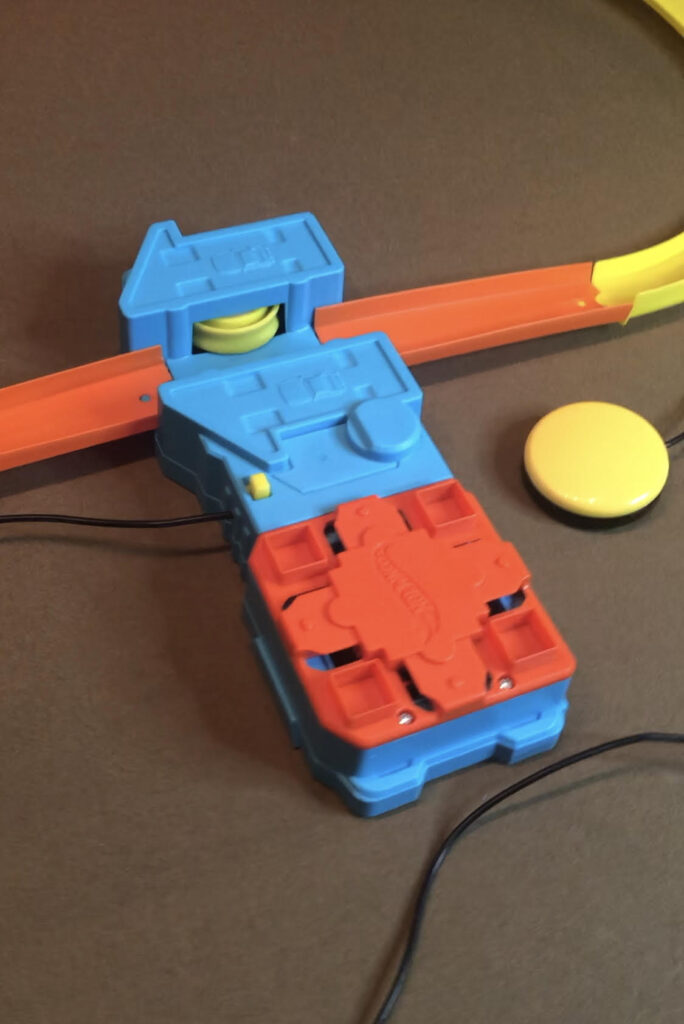
Description: What kid doesn’t love Hot Wheels? This Hot Wheels car booster has been switch-adapted to allow students who may not be able to push the cars to get in on the fun. This set comes with a booster, one car and a track set.
Switch Adapted Remote Control Race Car – OUT AND ABOUT
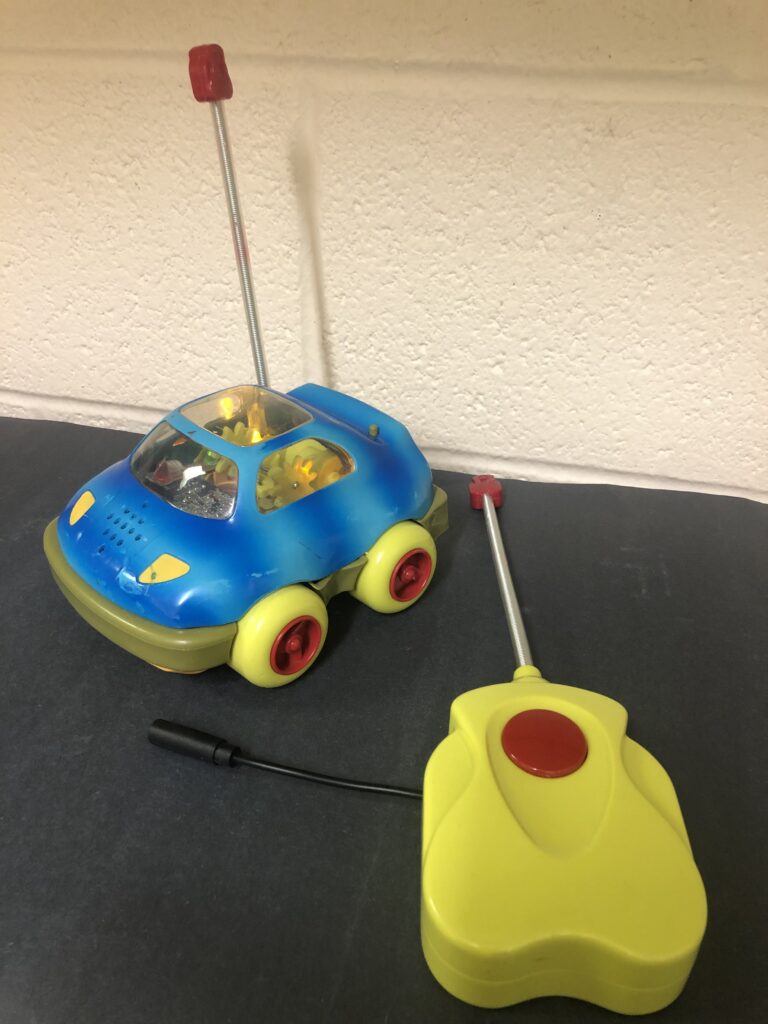
Description: Looking for a way to engage your switch user in STEAM activities? Use this remote-controlled car to maneuver an obstacle course or knock down a tower. Helps to promote problem-solving and peer interaction.
Switch Adapted Remote Control Police Car – OUT AND ABOUT

Description: Looking for a way to engage your switch user in STEAM activities? Use this remote-controlled car to maneuver an obstacle course or knock down a tower. Helps to promote problem-solving and peer interaction.
Switch Adapted Busy Ball Popper – OUT AND ABOUT

Description: This ball popper offers opportunities for peer interaction and cooperation as one student launches the balls and other students scurry to pick them up!
Switch Adapted Boppin’ Beaver – 1 IN STOCK

Description: The switch adapted Boppin’ Beaver toy sings and dances and can be controlled with accessible switches that have a 3.5 mm jack. The beaver is a Fisher Price toy that teaches ABCs, 123, opposites, and simple games.
Switch Adapted Scout Toy – OUT AND ABOUT
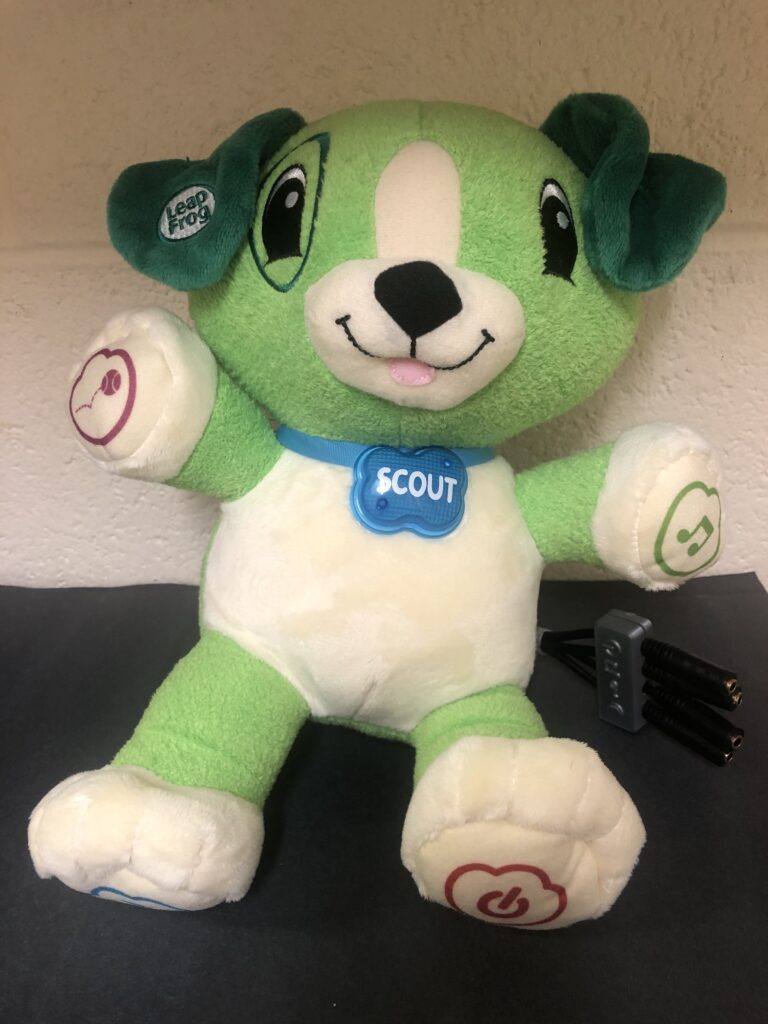
Description: The switch adapted My Pal Scout/Violet sings songs and can be controlled with accessible switches that have a 3.5mm jack. The My Pal is a LeapFrog toy that sings lullabies and learning songs, and has activities with numbers, animals, food, and more.
Switch Adapted Toy Dog – IN STOCK

Description: This dog has the option to attach two switches. One switch makes the dog walk while a second makes it shake it’s tail. Great auditory and visual feedback for students learning how to use a switch.
Switch Adapted Toy Cat – IN STOCK
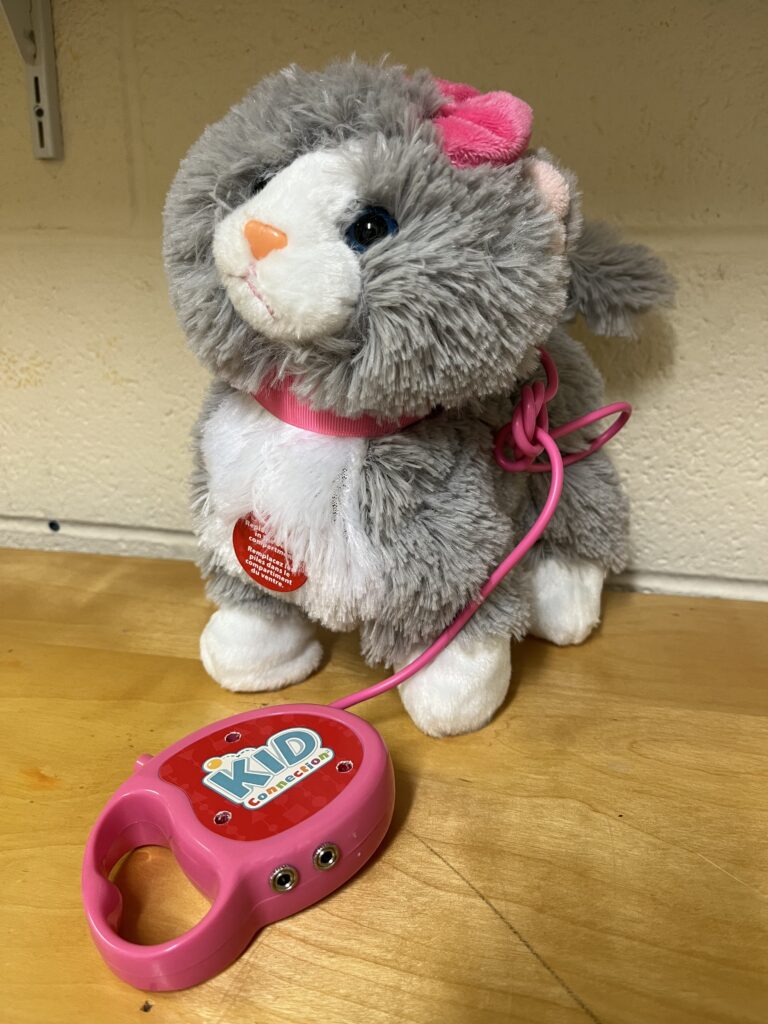
Description: This cat has the option to attach two switches. One switch makes the cat walk while a second makes it shake it’s tail. Great auditory and visual feedback for students learning how to use a switch.
Switch Adapted Bubble Whale – IN STOCK

Description: This switch adapted bubble machine is a great option for all students. Encourage peer engagement as friends blow and pop bubbles together!
Switch Adapted Bubble Blower – IN STOCK

Description: This switch adapted bubble machine is a great option for all students. Encourage peer engagement as friends blow and pop bubbles together!
All-Turn-It-Spinner – IN STOCK
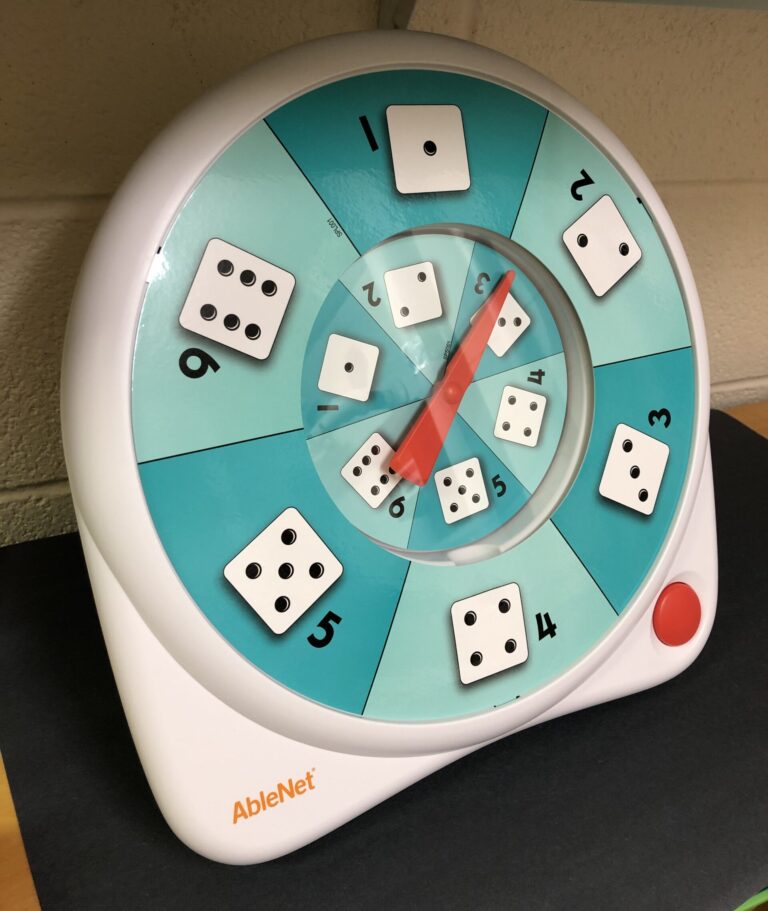
Description: Include students with disabilities in your regular classroom activities. The All-Turn-It Spinner provides students with severe/profound disabilities hundreds of opportunities for interacting with their peers in a variety of classroom activities. The switch activated All-Turn-It Spinner, with a built-in external switch jack, enables random selections for choosing groups or playing games of chance like Bingo. Also a fun alternative to rolling dice.
Switches
Buddy Button – IN STOCK

Description: A wired switch featuring a 2.5-in/6.35-cm activation surface that provides an auditory click and tactile feedback. Requires 3.5-oz/100-g of force to activate. The Buddy Button is a durable and reliable single switch that requires only the slightest touch of its 2.5-in/6.35-cm surface for activation.
Compact Capability Switch – IN STOCK

Description: Adaptive switches like the compact capability switch help individuals with movement-limiting disabilities use technology and operate electronics more effectively. These adaptive devices offer easier movement solutions and act as an interface between technology and its users.
Plate Switch – IN STOCK

Description: Ergonomically designed to respond to even the gentlest touch, this brightly colored plate switch will give users the power to control toys and devices independently.
Bumpy Switch – OUT AND ABOUT

Description: The right choice for those who crave tactile stimulation, this bright yellow switch will activate all your toys and devices.
Textured Plate Switch – IN STOCK

Description: Light-touch tactile switches activate with the slightest movement.
Textured Plate Switch – IN STOCK

Description: The recessed button on this uniquely designed switch encourages practice of fine motor and finger isolation skills needed for mastery of computers and touch screen devices.
Thumb Switch – IN STOCK

Description: Grip the yellow cylindrical base in your hand and press the red button with your thumb for momentary switch operation.
Adaptable Stick Switch – IN STOCK

Description: Available from American Printing House.
Eye Blink Switch – IN STOCK

Description: Control communicators, switch enabled computers or toys with the blink of an eye using this sensor-controlled switch.
MMC60 Switch – MANY IN STOCK

Description: The MMC60 Switch is a cost-effective, 3D printable accessibility switch. The switch has a 60 mm (2.5 inch) round activation surface and uses a standard 3.5 mm cable. The switch is 40 mm in height. Using the specified switch, the activation force is about 3.4 N (325-350 gf). This switch has a button top that screws off, making it easy to swap to a customized top.
Low Profile Switch – MANY IN STOCK

Description: This is a cost-effective 3D printable accessibility switch that only requires the user to lift their finger or hand as high as 8 mm to use it. This switch would be beneficial for someone who may have a limited range of motion and would benefit from using a switch that has a large activation area with a minimum switch height.
Interact Switch – MANY IN STOCK

Description: The Interact Switch is a high quality, modular 3D printable switch design. The tactile feel of the switch is on par with commercial switches, coming in at about 35 g of activation force across the surface of the switch. The base has the same footprint as a Jellybean switch, and should work with any Jellybean switch mounts.
Light Touch Switch – MANY IN STOCK

Description:
The Light Touch Switch is a 3D printable accessibility switch. This particular switch is well-suited for use by a finger.
Switch Interfaces
Xbox Adaptive Controller – IN STOCK

Description: Designed primarily to meet the needs of gamers with limited mobility, the Xbox Adaptive Controller is a unified hub for devices that helps make gaming more accessible. Connect external devices such as switches, buttons, mounts, and joysticks to create a custom controller experience that is uniquely yours. Button, thumbstick and trigger inputs are controlled with assistive devices (sold separately) connected through 3.5mm jacks and USB ports.
Blue2 Bluetooth Switch – IN STOCK

Description: Go wireless with your switch access to a tablet, computer, mobile phone, or other devices with a Bluetooth connection. The Blue2 accessibility switch provides a user with two switch inputs and is compatible with most switch scanning software.
Jelly Beamer Wireless Transmitter – OUT AND ABOUT

Description: The Jelly Beamer Twist Transmitter is a wireless switch that brings reliable, immediate switch access without the hassle of cords. Multiple Jelly Beamers can be used in the same room at the same time, from as far away as 30-feet, without interference. The 2.5-in/6.4-cm Jelly Beamer also includes an external switch jack, allowing you to use any single switch with our wireless receivers.
Don Johnston Switch Interface Pro – IN STOCK

Description: Easy to use, affordable switch interface that allows a user to access switch-accessible software. 5 switch ports can emulate click, space, return, ever, tab, space, etc. Can be used with a single switch or multiple switches. Unit plugs directly into a computer USB port. Can be used with Mac, Windows or Chromebooks. Unit is small and does not require any drivers to run. Device can be used to run cause/effect software, turning the pages of an electronic book, playing a game, making a choice and running a Power Point presentation.
Crick USB Switch Interface – IN STOCK
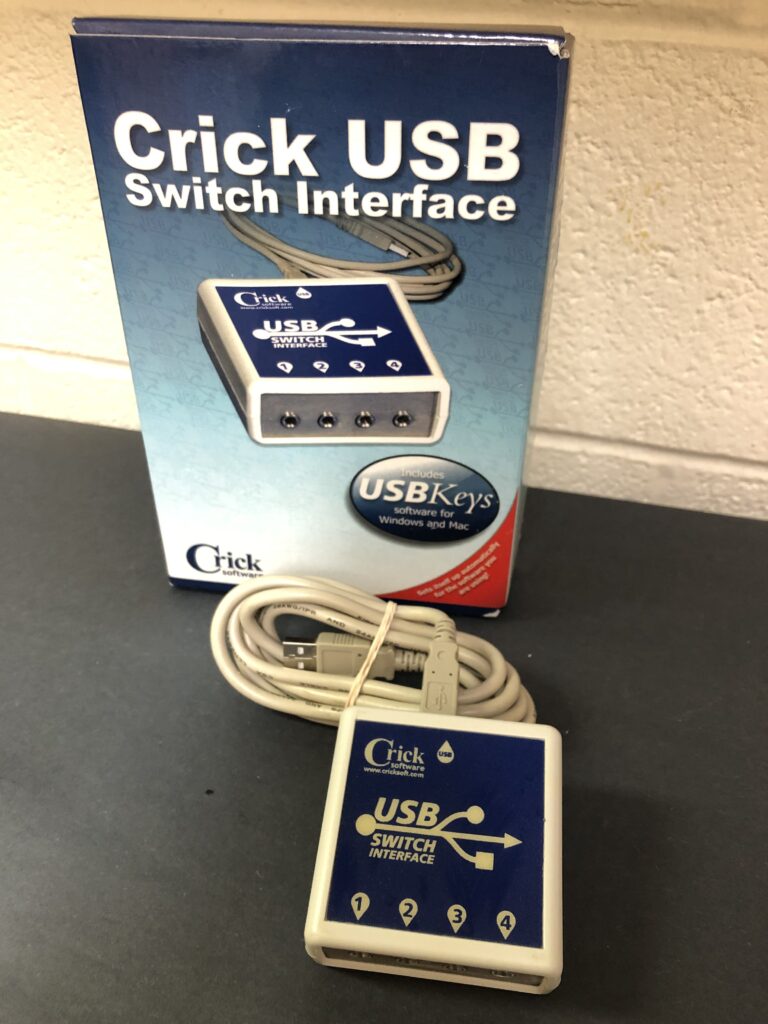
Description: The USB port is now the standard method of connecting devices to computers. Crick Software (the Clicker company) has created a simple and reliable switch interface that works with most switch accessible software. It is “plug and play” on Windows and Macintosh and works instantly with Clicker. The USB Keys software (included) converts switch presses from the Switch Box into key presses or mouse clicks. It is set up via a simple window where you simply choose which key press or mouse click each switch will give.
Switch Accessories
Dual Switch and Latch Timer – OUT AND ABOUT
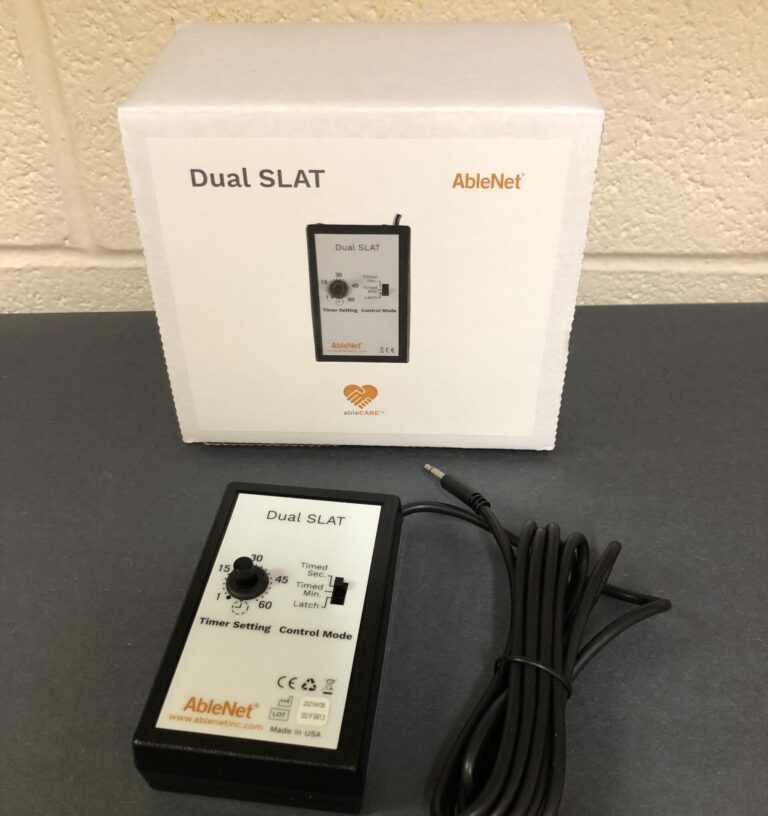
Description: With the Dual Switch Latch and Timer, add modes of control to any switch accessible toy or appliance. Latch locks the on in place until you hit the switch again to unlock, timer sets the latch for the determined minutes or seconds and duo allows you to add a second device.
Power Select – IN STOCK

Description: The Power Select is a control unit that enables individuals to communicate and control electrical and battery-operated (with an AC adapter source) toys, appliances, and devices.
Universal Mounting System – IN STOCK

Description: A single adjustment point on the mounting arm allows you to control the precise positioning of assistive technology or a tablet computer. Setup is easy and takes less than 2-minutes.
Augmentative Communication
Choice – IN STOCK

Description: Increase the control of your multi-message communication with the Choice speech device. Activate the colored top to start the first message. If it’s not the message you want, activate the top again to interrupt the message skip to the next one. It’s that simple. New sequences of messages are easily and quickly recorded to the Choice on the fly, or use the levels pre-record up to three sets of messages ahead of time.
Big Mack – OUT AND ABOUT

Description: Communication Aid for those who can access a larger target area. 5″ activation surface. Easy to record, crystal-clear voice quality. A Snap Switch Cap and toy/appliance cable included.
Go Talk 9 – IN STOCK

Description: Communication Aid for those who can access a larger target area. 5″ activation surface. Easy to record, crystal-clear voice quality. A Snap Switch Cap and toy/appliance cable included.
Computer Peripherals
Keys-U-See Keyboard– IN STOCK

Description: Keys-U-See is a plug-and-play USB keyboard for Windows computers.
OPTIMA Rollerball – IN STOCK

Description: The OPTIMA Rollerball uses durable, optical technology for precise tracking and control of the cursor. A silky smooth ball movement and large footprint for stability make the OPTIMA ideal for a wide spectrum of computer users.
OPTIMA Joystick – IN STOCK

Description: The OPTIMA Joystick is a compact, desktop joystick that does not require fine motor skills and is suitable for a wide spectrum of computer users.
3D Printed Joystick – IN STOCK

Description: This joystick can be used in place of a mouse. It is small enough to be be held in your hand and used with a thumb or just place on a table and use with your finger.
Chester Mouse – IN STOCK

Description: Young children can be confused about whether to use the right or left button on a mouse, and clicking on small objects, using drag-and-drop and click-and-move can be frustrating. A standard mouse doesn’t fit into small hands or the buttons are just too far apart. Welcome Chester, a tiny single-button mouse with no scroll wheel, that’s easy to control and made of rugged plastic for strength and durability.
Custom Requests
3D Printed Keyguards – PLEASE CONTACT

Description: Custom keyguards created for iPads. Most templates work specifically for LAMP, but other AAC software may be accommodated. Please reach out for more information.
Custom Switch Adapting – PLEASE CONTACT
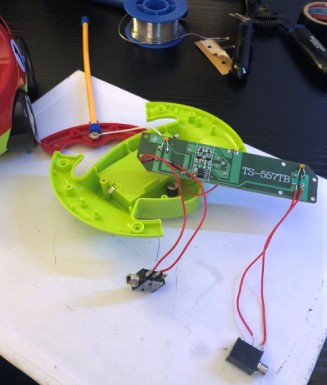
Description: Does your student have a favourite toy that you would like to make more accessible? Create opportunities for independent play with an accessible device. Please reach out for more information.
Custom Switches – PLEASE CONTACT

Description: If you are unable to find a switch in our inventory that meets your student’s needs, custom solutions may be an option. Please reach out for more information.
3D Printed Devices – PLEASE CONTACT

Description: Accessibility solutions can be designed and created using 3D printing such as these custom letter stamps pictured. Please reach out for more information.
3D Printed Grips – PLEASE CONTACT

Description: There are a variety of pencil/utensil grips available free of charge through Makers Making Change. Please reach out for more information.
